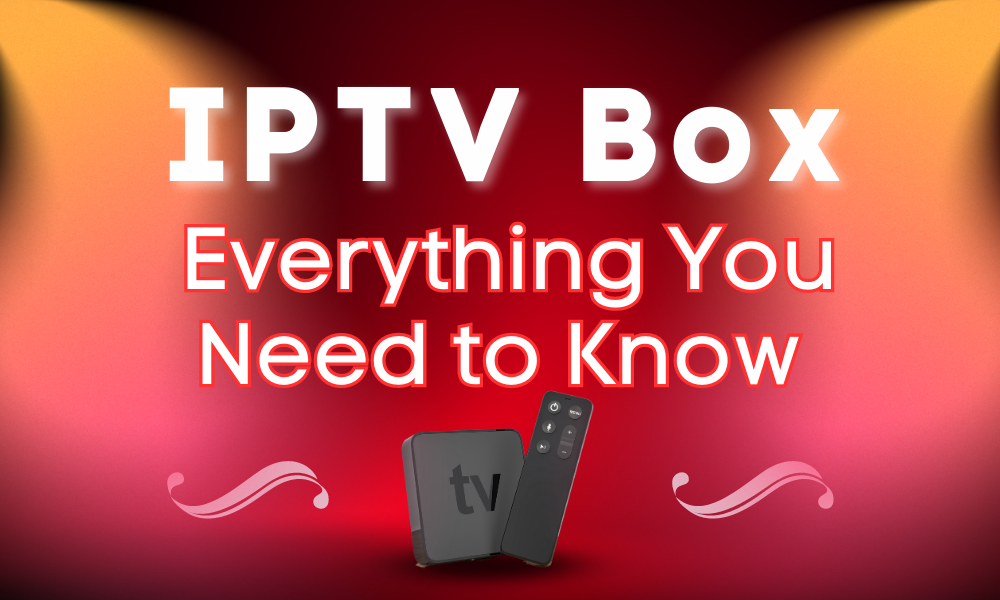
IPTV BOX : Everything You Need To Know
In America, watching television has moved beyond simple entertainment. Americans have developed a liking for the entertainment and distraction provided by television screens over the years. There are 119.9 million TV homes in the US as of the 2018–19 TV season where a person watches TV for at least three hours per day. However, even though televisions are a necessary component of your home, you might not be familiar with all of its other components, such as the IPTV box you might already own or are thinking about purchasing to improve your viewing experience.
What Is An IPTV Box?
Understanding the meaning of the IPTV acronym is necessary, but before we can understand what is an IPTV box?
IPTV is short for “Internet Protocol Television.” IPTV services and equipment, as the name suggests, broadcast television programs online. Live streaming video and on-demand material are examples of this.
But because that definition seems so broad, this can come off as a little ambiguous. Popular websites like Netflix and YouTube are not included with IPTV, for instance. Through your internet connection and a different player (either hardware or software), you connect to a specific server while utilizing IPTV services as opposed to connecting to a certain website. You may access the services’ channels and material, which are then sent back to your TV screen, by subscribing to a certain service. You will need your IPTV box to access IPTV material, though.
Comparable to a cable box (also known as a TV box), an IPTV box can be thought of as a kind of analog. The content host whose programs you wish to watch and your TV screen are effectively connected through it. The fact that you don’t require an IPTV box or specialized software to use streaming services like Netflix and YouTube makes them less of an IPTV service than they otherwise could be.
You just need a web browser and an internet connection. On the other hand, IPTV devices serve as the entry point to specialized services that may deliver media bundles that are tailored to your preferences.
What You Need to Have to Use an IPTV Box?
A broadband Internet connection is required to utilize an IPTV box. For lag-free video streaming, you would need a minimum of 30Mbps.
HDTV
HDTV Following that, you would want an HDTV so that you could quickly connect your IPTV box to it through an HDMI connection.
If you don’t have an HDTV, you can connect your IPTV box to your TV via an analog connection.
Digital Program Guide
A pre-installed electronic program guide, or EPG, is included with an IPTV box. You may use this function to browse and view the available channels.
Built-In Media Player
Use your IPTV box as a media player when you aren’t streaming video.
The USB ports on IPTV boxes are useful. Just insert the flash drive that contains your audio or video files.
Individual Video Recorder Feature
PVR (Personalized Video Recorder) functionality may be included with some IPTV sets. It may be utilized to record television programs for subsequent viewing.
To play back your AV files, you can also install media player applications like VLC, MX Player, and Kodi.
Types of IPTV Boxes:
IPTV (Internet Protocol Television) boxes are devices that allow users to stream television content through the Internet. There are several types of IPTV boxes available in the market today, each with its unique features and capabilities. Here are some of the most common types of IPTV boxes:
Android IPTV boxes:
These are the most common types of IPTV boxes, running on the Android operating system. They usually come with a pre-installed IPTV app, but users can also install their apps from the Google Play Store. They offer a wide range of features, such as high-definition video playback, support for external storage devices, and access to streaming services like Netflix and Amazon Prime Video.
Linux IPTV boxes:
These boxes run on the Linux operating system and are popular with users who prefer open-source software. They offer a range of features, including support for multiple IPTV providers, access to online streaming services, and compatibility with a range of multimedia formats.
MAG IPTV boxes:
These boxes are made by the Ukrainian company Infomir and are designed specifically for IPTV. They offer a user-friendly interface and support for a wide range of IPTV services. They also come with a remote control that allows users to navigate the interface easily.
Roku IPTV boxes:
These boxes are popular in the United States and offer access to a range of streaming services, including IPTV. They offer a user-friendly interface and support for high-definition video playback.
Apple TV:
This is a popular IPTV box made by Apple Inc. It runs on the tvOS operating system and offers access to a range of streaming services, including IPTV. It also supports high-definition video playback and comes with a user-friendly interface.
Smart TVs:
Some modern televisions come with built-in IPTV capabilities, allowing users to stream content directly without the need for an external box. These TVs often come with pre-installed IPTV apps and offer support for a range of streaming services.
In conclusion, there are various types of IPTV boxes available, each with its unique features and capabilities. When choosing an IPTV box, users should consider their budget, the features they require, and their preferred operating system.

How Does an IPTV Box Work?
To broadcast video material, IPTV devices must be connected to the internet and use appropriate software. You may access TV channels, films, and TV series using the pre-installed software that comes with the box.
Using the same technology that supports other internet services like email and online surfing, the video material is delivered over the internet. This implies that your internet connection’s reliability and speed will have an impact on the video’s quality.
What Are the Benefits of an IPTV Box?
1. More Flexibility and Control
An IPTV box’s versatility is one of its key advantages. Regular cable or satellite TV subscriptions only let you watch the content that the provider chooses to deliver. You may stream video whenever it’s convenient with an IPTV box, which lets you browse among thousands of TV stations from across the globe.
2. More Affordable
Compared to regular cable or satellite TV subscriptions, IPTV devices are often less expensive. They provide an extensive selection of channels and content at a fraction of the price of conventional TV subscriptions.
3. Better Viewing Experience
High-quality video and audio provided by IPTV boxes improve the watching experience. Additionally, they provide options like pause, rewind, and fast-forward that are not included in traditional TV subscriptions.
4. Multi-Device Compatibility
Smartphones, laptops, tablets, and smart TVs are just a few of the gadgets that IPTV boxes work with. As a result, you may access your preferred TV shows and other material on any device with an internet connection.
Before purchasing an IPTV box, what should you keep in mind?
1. Quality and Stability of Internet Connection
When streaming video over an IPTV box, the reliability and quality of your internet connection are crucial. Before buying an IPTV box, make sure your internet connection is steady and fast.
2. Compatibility with Your TV
Not every TV can be used with every IPTV box. Before making a purchase, make sure the box is compatible with your TV.
3. User-Friendly Interface
Pick an IPTV box with a simple-to-use interface. This will make sure that you can find the stuff you want to view with ease.
4. Customer Support
Pick an IPTV box with top-notch customer support. This will guarantee that you receive assistance when you require it and that your problems are treated fast.
